






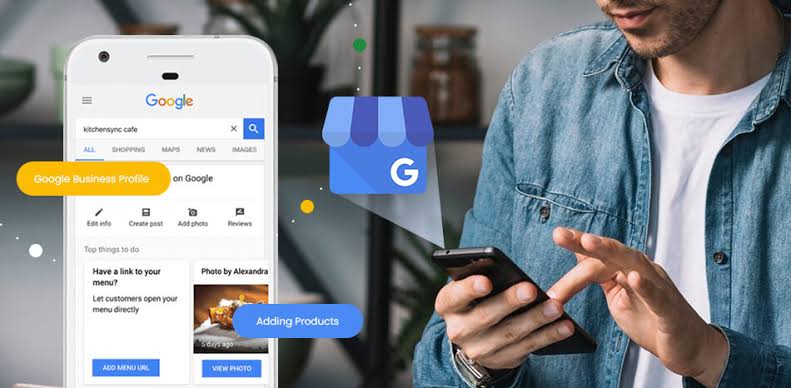
## Creating a Google Business Profile: A Step-by-Step Guide
**English:**
1. **Log into your Google account.**
2. **Search for "Google My Business"** in Google.
3. **Click on the "Create a Business Profile" button.**
4. **Enter your business name.**
5. **Choose a category** for your business.
6. **Enter your business address.**
7. **Verify your business** by following the instructions provided.
8. **Add additional information** about your business, such as your website, phone number, and hours of operation.
9. **Customize your business profile** with photos and descriptions.
**Hindi:**
1. अपने Google खाते में लॉग इन करें।
2. Google में "Google My Business" खोजें।
3. "व्यवसाय प्रोफ़ाइल बनाएँ" बटन पर क्लिक करें।
4. अपना व्यवसाय नाम दर्ज करें।
5. अपने व्यवसाय के लिए एक श्रेणी चुनें।
6. अपना व्यवसाय पता दर्ज करें।
7. दिए गए निर्देशों का पालन करके अपने व्यवसाय का सत्यापन करें।
8. अपनी वेबसाइट, फोन नंबर और खुलने के समय जैसी अपने व्यवसाय के बारे में अतिरिक्त जानकारी जोड़ें।
9. तस्वीरों और विवरणों के साथ अपनी व्यवसाय प्रोफ़ाइल को अनुकूलित करें।
**Additional Tips:**
* **Use high-quality photos** to showcase your business.
* **Keep your profile information up-to-date.**
* **Encourage customers to leave reviews.**
* **Respond to customer reviews promptly.**
By following these steps, you can create a Google Business Profile that help
s your business stand out online.